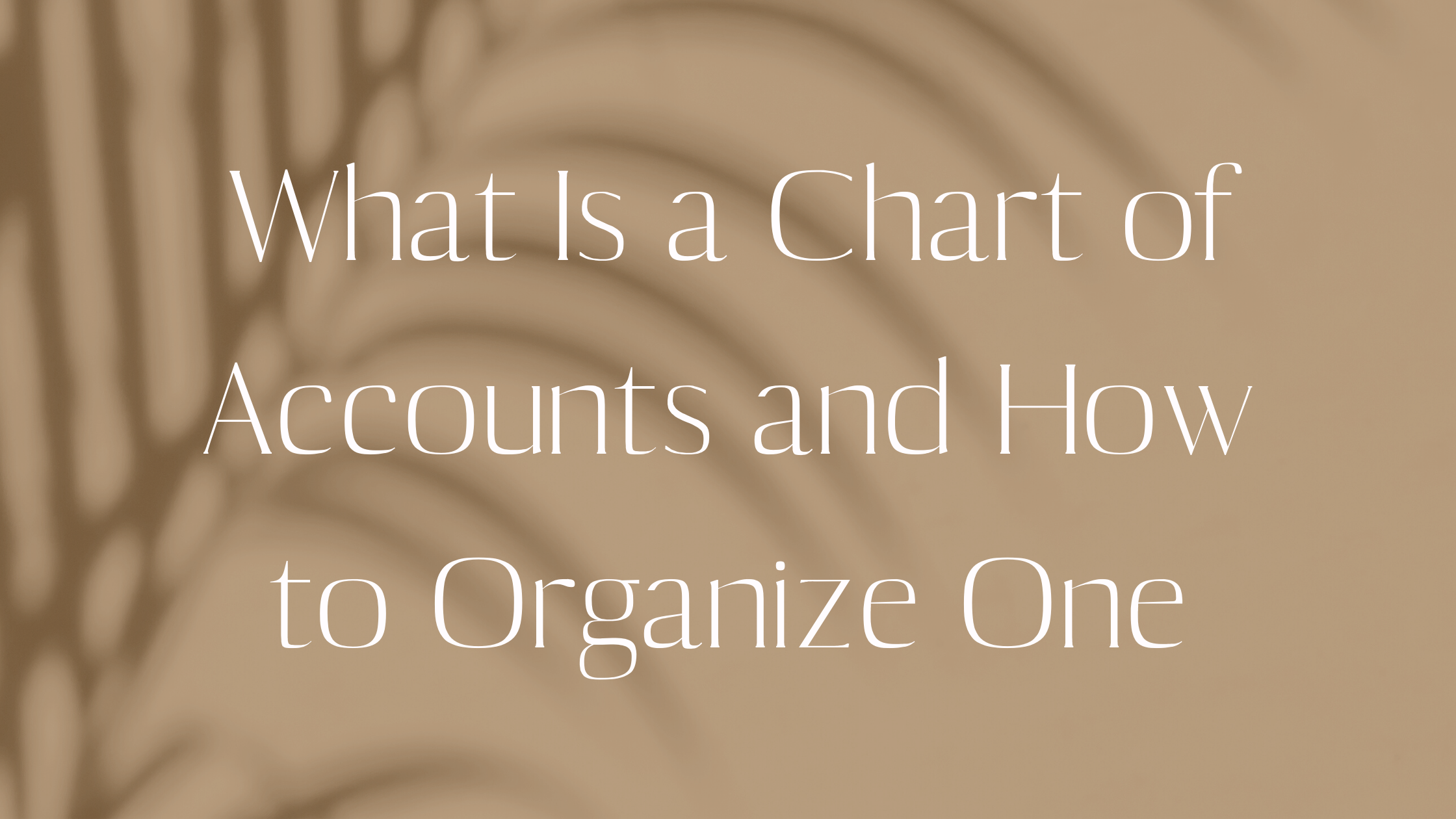What Is a Chart of Accounts and How to Organize One
Setting up your Quickbooks, Xero, or Freshbooks account requires some attention to detail and a bit of research but it can be done fairly quickly. You are likely aware of the importance of setting up your bank feeds and making sure all transactions are syncing correctly.
Another important task that should not be overlooked is properly structuring your Chart of Accounts.
What Is a Chart of Accounts?
In the simplest terms, a Chart of Accounts is a listing system that breaks down everything your business owes, owns, receives, and spends. It will be the foundation of your financial statements and create organization around your accounts.
Your chart of accounts may include things like types of services sold so you can see a breakdown of what is most profitable. It may also include things like software expenses or specific loans.
What your chart of accounts should not include is things like income from specific clients, specific SKUs of products sold, or expenses from specific vendors.
There is going to be a delicate balance between making sure your accounts are specific enough that they tell a story but not so specific that the information is no longer useful.
Organizing Your Accounts
Your accounts can be generally categorized into 5 groups, assets, liabilities, equity, income, and expenses. With each of those categories, you can assign them a number. Then in each subcategory a separate set of numbers. See the following example
Assets (What I own)
1010 - Business Vehicles
1020 - Business Furniture
1021 - Computer
1022 - Printer
Liabilities (What I owe)
2010 - Payroll
2011- Payroll Taxes
2012 - Payroll Accounts Payable
2020 - Mortgage for Building
Equity (Business ownership)
3010 - Owners Equity
3011 - John Smith
Income (Monies Coming In)
4010 - Sales
4011 - Products
4012 - Services
4020 - Interest Income
Expenses (What I have paid)
5010 - Utilities Expenses
5020 - Office Supplies
If you consider the example above, you will notice there is a fairly similar flow between all of the accounts. Likewise, there are also numbers between the account numbers unused. This provides for the opportunity to add accounts in the future, should it be necessary.
You May Also Like:
Utilize Your Chart of Accounts
Once you have developed your chart of accounts, you will be able to utilize your financial statements in a variety of ways. These reports can help you make decisions in your business and better understand the challenges you may be facing.
Here are just a few ways an organized chart of accounts can help:
Assess Popular Products / Services - When you have your chart of accounts broken down by product or service, you can assess what type of work is bringing in the most revenue. Having this sort of understanding helps in developing profit generating areas of your business. Without this sort of information, assumptions will be made that could lead to poor investments.
Track Spending & Review Budgets - With an organized chart of accounts you can more easily understand how your money is being spent. Relying solely on the balance in your bank account is not just inefficient but it can provide cash flow issues and become more complex as your business grows. Review your expenses accounts on a regular basis and see where you should maybe be pulling back on spending.
Assess Debts - If you are working to pay off short or long term debt, reviewing your financial statements can help you more easily assess your ability to pay off those debts.
File Taxes - The information you need to submit for your annual tax return is going to look very similar to what you see in your chart of accounts. If your chart of accounts is unorganized you will likely be making more work for yourself and your accountant. Work you will probably need to redo!
Maintaining Your Chart of Accounts
Setting up your Chart of Accounts is only the beginning. It is important to note that your Chart of Accounts also needs to be appropriately maintained. This means knowing when and where to add an account.
Knowing when to add an account is going to change from one business to the next but generally, you will only want to add an account when it will help give you a better understanding of your financials. Specific transactions like vendors, clients, or product SKUs are not appropriate for the chart of accounts.
If you are looking for information pertaining to any of those types of transactions your bookkeeping software should have reports available to pull that information regardless of the chart of accounts.
Where you should add these accounts will depend on the nature of the account. This can be tricky and gets into more advanced bookkeeping practices so it is best to confirm with your accountant before adding accounts.
Developing a chart of accounts can be a tricky area to organize but will provide you with valuable information in running your business. Making sure it is organized for internal purposes and for external reports like loans and tax returns, is where the added value comes in.
If you are looking to work with an accountant to help get your bookkeeping application setup, send us a message. We would be happy to review your account, starting with your chart of accounts.